What Makes Passphrases a Smarter Move for Your Login
- Vicinity
- Aug 13
- 6 min read
Updated: Sep 1

The Password Problem Isn’t Going Away
Even in 2025, password-related breaches are still making headlines. Weak credentials remain one of the top ways attackers break into systems. Whether it’s a reused password leaked in a breach or a short, guessable string like “Qwerty123,” poor password hygiene is a persistent risk most organizations haven’t fully solved.
That’s where passphrases come in.
Unlike traditional passwords, which are often short and hard to remember, passphrases are made of real words. Think: sunflower coffee mountain instead of X@9b!7kL. The idea is simple: by stringing together longer, memorable phrases, users can drastically improve their security without the frustration of remembering a jumble of characters.
And this isn’t just a best practice being tossed around by IT teams. The National Institute of Standards and Technology (NIST) has issued updated guidance urging people to use longer, more memorable passphrases instead of traditional passwords. Why? Because length makes brute-force attacks exponentially harder. A password with eight lowercase letters might sound secure, but a modern computer can guess that in seconds. Bump that length to 15 characters and the math changes dramatically. Now we’re talking about a guessing time measured in centuries, not seconds.
A passphrase like cassette lava baby. See? It’s memorable, random, and over 15 characters long. It offers that kind of protection. And while no system is ever completely immune to attack, passphrases make it a lot harder for cybercriminals to get in. Let’s explore why the shift to passphrases is gaining traction, and how they can help your organization get ahead of the next password breach.
Why Traditional Passwords Are Failing
Let’s be honest: traditional passwords have become a security nightmare.
Most people are still told to come up with passwords that mix upper and lowercase letters, symbols, and numbers. The result? Passwords like Spring2024! or Password123! that follow the rules but are easy to guess. Users aren’t trying to be careless. They’re trying to make it through another login screen without locking themselves out.
Then there’s reuse. That same “secure” password gets recycled across multiple accounts. A breach in one place opens doors everywhere else.
And remembering passwords? That’s a problem too. When you need different logins for your email, payroll system, CRM, and every cloud tool your team uses, it's no wonder people end up writing them down or choosing something simple.
These habits are exactly what attackers count on. Credential stuffing, where attackers try leaked username and password pairs across different services, is incredibly effective. Phishing tricks users into giving up their credentials directly. And keylogging malware quietly records every keystroke, sending passwords back to the attacker without anyone realizing.
Even brute-force attacks have evolved. With modern hardware, attackers can run through billions of guesses in seconds. A password that once seemed strong can now be cracked before your coffee is cold.
The bottom line: traditional passwords ask too much of users and give too many chances to attackers. It’s time for something smarter.
What Is a Passphrase?
A passphrase is a simple but powerful twist on the password. Instead of a string of random characters, it's a sequence of real words or a brief sentence that’s easy for you to remember. Think something like PurpleTacoJumpingHigh! or TheOceanSmellsLikeFreedom42. They’re longer, more natural, and easier to recall than traditional passwords filled with symbols and numbers.
Passphrases stand out because they rely on length. That’s the real driver of strength. Every extra character adds thousands or even millions of new combinations. While an eight-character password can be cracked in seconds with today’s computing power, a strong passphrase raises the bar and makes automated attacks far less effective.
And the best part? You don’t need to overthink special characters or complex rules. A good passphrase works because it’s long, memorable, and unpredictable.
Why Passphrases Work Better
The strength of passphrases isn’t just in theory. They solve several everyday problems that weaken traditional passwords.
First, they’re easier to live with. People forget complex passwords all the time. But if your login phrase creates a mental image or tells a mini story, you’re more likely to recall it without writing it down. Something like CoffeePenguinStargazing98 sticks better than R#7Lp!9v and won’t leave you locked out of your accounts as often.
They’re also better at breaking bad habits. Many people reuse short passwords across different sites. That’s risky. Passphrases reduce that urge because they’re easier to remember and can be customized without feeling like a chore.
Security-wise, passphrases add serious resistance to brute-force attacks. Their unpredictable structure and extended length make it far harder for automated tools to guess them within any reasonable time. In real-world terms, that gives your accounts a stronger first line of defense without putting the burden on your memory.
What the Experts Are Saying
The National Institute of Standards and Technology (NIST) has updated its guidance on passwords to reflect what attackers are capable of today. According to NIST, the most important factor in a secure password isn’t complexity or special characters. It’s length. A password that’s 15 characters long takes exponentially more time to crack than one that’s only eight, even if it looks “random.” That’s why they now recommend moving away from hard-to-remember strings and toward longer, more memorable passphrases.
This change in thinking is already making waves in enterprise platforms. Microsoft, Google, and Apple have all embraced passwordless login standards like FIDO2. These platforms let users sign in using biometrics, device PINs, or secure tokens rather than traditional passwords. It’s a huge step forward, not just for security, but for usability too.
The shift isn’t limited to tech giants either. Organizations across the public sector are exploring passwordless authentication as part of zero trust strategies. The idea is simple: instead of assuming that a password proves someone’s identity, verify it through multiple layers like location, device health, or facial recognition. It’s faster, safer, and far less frustrating for users.
Experts agree that passwords have had their run. What comes next is smarter, more adaptive, and easier to manage whether you’re a government agency or a growing business trying to stay ahead of cyber risks.
How to Create a Strong Passphrase
Start with four or more random words.
Pick words that don’t usually go together. The more unusual the combo, the stronger the result. Something like a lemon curtain orbit cactus is a good example. It’s long, strange, and tough to crack.
Add a symbol or number.
You don’t need to overcomplicate it, but sprinkling in a symbol or a number helps. A passphrase like Horse!Library?Taco77 keeps things unpredictable without being hard to remember.
Avoid common phrases and quotes.
Skip song lyrics, movie lines, and anything someone could Google. These show up in attacker wordlists and make your account easier to break into.
Use a passphrase generator if you prefer help.
Tools like Bitwarden can create strong passphrases for you. They’re random, secure, and save you the trouble of coming up with something from scratch.
Don’t reuse your passphrase.
One strong passphrase won’t protect you if it’s used everywhere. Treat each account as a separate door with its own unique key.
Passphrases and Multi-Factor Authentication (MFA)
A strong passphrase is a big step up, but it’s still just one layer of protection. Even the best passphrase can’t do everything on its own. That’s where multi-factor authentication (MFA) comes in. By combining something you know (your passphrase) with something you have (a device or code), MFA adds another barrier that attackers have to cross. It’s one of the easiest ways to cut down on risk.
We’re also seeing more platforms move toward passwordless options like FIDO2 and passkeys. These systems replace traditional passwords with secure alternatives such as biometrics or device-based login. They work well with passphrases and show where authentication is heading.
What It Means for Organizations
For organizations, this shift means more than a change in settings. It’s time to rethink how people are trained and how policies are written. Start by encouraging longer passwords. Update guidance to reflect that passphrases should be the new standard. Support this shift with systems that accept longer entries and don’t enforce outdated complexity rules.
IT teams can lead the way by enabling MFA wherever possible and helping users adopt passphrase-based logins. Instead of teaching people to include uppercase letters and symbols in just eight characters, teach them to create strong, memorable phrases that are harder to crack and easier to remember. It’s also a culture shift. We need to move away from rewarding complexity for its own sake. What matters is strength that lasts, not confusion that leads to sticky notes.
Make the Shift to Smarter Security
Passwords are still a part of life, but they don’t have to be the weakest link. Switching to passphrases makes your logins stronger and simpler. Combined with MFA, they create a solid defense that doesn’t wear out your memory.
Take a few minutes today to review your logins. Ask yourself:
Are they short or hard to remember?
Have you reused any?
Can you replace them with a strong passphrase?
If you're managing a team or organization, consider updating your security training. Make room for this change in your policies and systems. Here’s a quick action list:
Replace weak or reused passwords with passphrases.
Use at least four random words, plus a symbol or number.
Turn on MFA wherever it’s offered.
Update internal training and security policies.
Explore passkey support in your organization’s tools and platforms.
At Vicinity, we believe simple changes make the biggest impact. When your people have logins they can actually remember and rely on, your entire organization benefits. Want help making it happen? Contact us at www.vicinity.team to get started today.